
For Sale - SRP - 3262 - Process Indicators


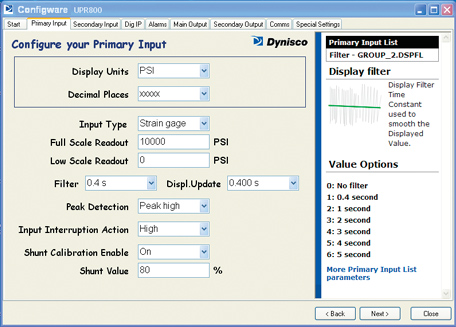


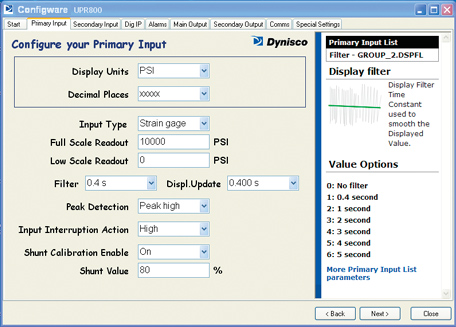
Reference Numbers
SRP - 3262Product
Process IndicatorsManufacturer
Dynisco - Manan Enterprise, India
Dynisco offers a variety of robust instrumentation. Whether you need an indicator or a controller for pressure or temperature, Dynisco can provide you an instrument that will suit your application. Depending on your needs, the instrument can be supplied with transmitter power supply, alarms, auto-retransmission capabilities, control capabilities, digital communications, etc.
Dynisco Range of Process Indicators:
1) 1391:
Dynisco's 1391 process indicator offers a field selectable display and dual configurable alarms. This versatile indicator has a built in power supply to power any voltage or current transmitter. The available mA and Vdc linear transmission or serial communications enable the user to log, send/or retrieve process information.
A simple front panel instrument calibration and compact profile make the 1391 the ideal indicator for pressure measurement display. The Indicator comes equipped with beacons which display the alarms, remote configuration and the desired pressure unit and has a cable hook up that allows use of Configware, the 1391 configuration software.
Features:
- Current loop and voltage inputs
- Internal 24 VDC supply to power transmitters
- Configware SW configurable
- Scalable, voltage or current outputs
- MODbus communication option
- Peak and valley detection
- Current loop break protection
- Scalable to 99,990 counts
- UL and cUL recognized
- CE approved
Benefits:
- Use almost any process input
- Power 2 and 4 wire transmitters
- Store and download saved configurations
- Analog retransmission
- Send and receive info from PLC's, PC's
- Recall process extremes
2) SPXD:
The Model SPXD is a digital loop-powered field display to illustrate any single 4-20 mA process variable. The 5-digit, 1-inch LCD is backlit for easy viewing. Also included is a bar graphics display that shows the measured value in 10 percent increments. Range setting, decimal placement, offset, and other parameters are easily configured by push button. The SPXD is equipped with a unique pressure-compensating moisture barrier to prevent display fogging in high humidity. The entire package is rated Nema 4X (IP66) for process application. The 1.8 pound (lb.) unit can be mounted directly to the wall. A wall/pipe mounting kit is optionally available.
Features:
- Easy viewing 5-digit backlit LC
- Agency certified by FM, CSA, and ATEX
- Graphics trend bar in 10 percent increments
- 4-20mA pass-through retransmission
- HART compatible
- NEMA 4X (IP66) housing for moisture protection
- UV protected glass display
- Unique moisture barrier prevents display fogging
- Mount directly to the wall or use optional pipe/wall mount kit
3) Configware Software Package:
Configware is a universal software package that can be used to configure several different Dynisco panel instruments, including the: UPR800 (1/4 DIN process indicator), ATC880 (1/4 DIN process controller), TCE (Vertical 1/8 DIN temperature controller), TCS (1/16 DIN temperature controller), 1380, 1390 & 1391 (1/8 DIN pressure indicator), 1392 (1/8 DIN temperature indicator).
Install Configware on your personal computer and connect the Configurator Port Interface (CPI) via RS-232 port to the Dynisco instrument to be configured. Configware will automatically recognize the instrument model and display the appropriate configuration screens. Using the Configware screen tabs and dialog boxes, select the desired configuration parameters. Use the Help tips conveniently located at the right of screen to guide you through your selections.
With configuration parameters selected, save the settings as a backup or clone the configuration into other like models that will employ the same settings.
Features:
- Configure several different Dynisco instruments with one software package
- PC configuration saves time and effort
- Clone the configuration of one instrument to another
- Save configurations in the event an instrument needs to be re-configured
- The Configware screen is very user friendly
- A Help sidebar makes an intuitive process even easier
(For images, please see next pages)
For More Details Contact:
Manan Enterprise
Mr. Yogesh Desai
Tel.: +91-22-26102833
Mobile: +919819301890
E-mail: manan@bom4.vsnl.net.in


{{comment.DateTimeStampDisplay}}
{{comment.Comments}}